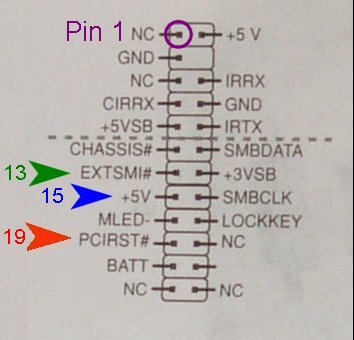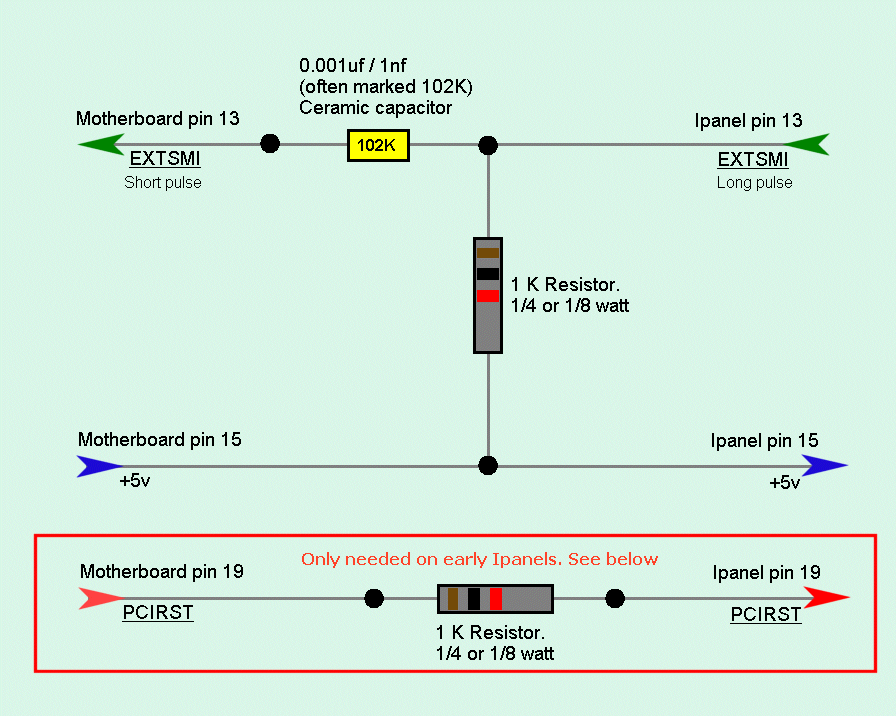|
Some Technical stuff on the
stuttering problem (I originally posted this on the CUSL2 forum
which is why it reads funny)
I started with a basic system,
hard drive running 98, video card, floppy.
Stuttered in 3d screen
saver during Ipanel update or pressing Ipanel button.
So I went
through.
Updating to latest Bios
Updating to latest
drivers.
Changed PSU from cheapo 300w to high quality 300w
(Sorry, haven't anything bigger *)
I then decided to see if the
system still juddered in dos, I ran a old TC program that just made
moving line patterns on the screen.
This also juddered when the
button was pressed or when the Ipanel updated......
So, the
problem is not related to OS or drivers, I continued using this dos
program for testing.
Removed Hdd and tried clean dos boot from
floppy.
Tried a PCI S3 video card.
Tried every setting in the
bios even remotely lightly to affect anything.
Disconnected the two 5volt
supply wires to the Ipanel and connected them to an external 5volt
bench supply, still stutters*.
* Later
Note: This was because some people on the CUSL2 board were convinced
it was a PSU problem.
So, back to measuring
things.
The 5 volt power feed to the
Ipanel is 5.04 volts. The Ipanel draws 13 to 40ma from the 5 volts
rail depending on how many display segments are on. Less than I
expected.
The Ipanel pulses EXTSMI# low
(3.3v logic) everytime the button is pressed or the auto update
occurs.
There is then a burst of clock pulses on SMBCLK and a
burst of data on SMBDTA
When the auto update occurs
the EXTSMI pulse is about 50ms wide, if you press the status button
the pulse is around 75ms wide.
Starting on the falling edge
of EXTSMI there's a burst of activity on the SMBDTA and SMBCLK
lines, 20ms on the auto update or between 20 and 600ms if you press
the status button, depending on how quickly you press the button.
Interestingly pulsing EXTSMI
low yourself toggles the system between normal and sleep
mode.
This is what I thought EXTSMI was for anyway, a interrupt
to the cpu to do with power saving, this needs some reading of Intel
data sheets.
[A while
later]
I think Asus may have hijacked this Interrupt to
use it for updating the Ipanel display, it might explain the
stuttering, if the system is momentarily going into suspend mode
while the Ipanel is updated it would definatly stutter.
[A while
later]
[update] This theory is supported by the fact that
if you actually connect the normal SMI switch and toggle the system
between suspend and normal mode the Ipanel moves on to it's next
setting, exactly like it does when you press it's mode
button.
[A while later]
[update 2]
Just found out the EXTSMI pin on the Ipanel connector is connected
directly to one side of the front panel SMI switch connector so they
are the same signal.
So it's not surprising the cpu
stutters, it's momentarily being suspended.......
But, why do some peoples
machines not do it ?????? (allegedly)
I've tried shortening the
EXTSMI pulse using an R/C circuit to a few ms and this seems to have
an effect on the stuttering.
You've probably just read the
results above.
|